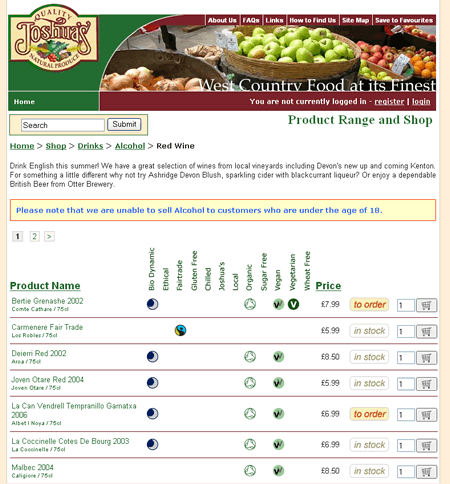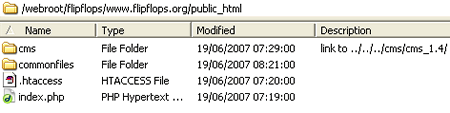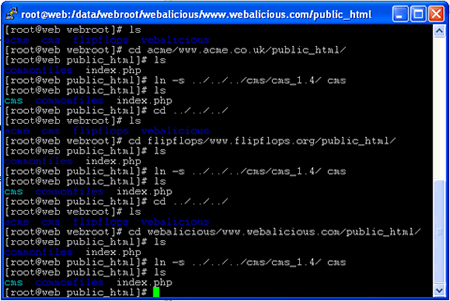I’ve recently handed in my notice, and am leaving COSMIC. As is the way of these things though, everything has got quite interesting all of a sudden.
For instance, there has been quite a lot of interest in the car share booking system that I wrote for www.moorcar.co.uk – it is a curious situation to be in. In terms of intellectual property everything I developed at COSMIC has to stay at COSMIC, clearly this is both good and bad.
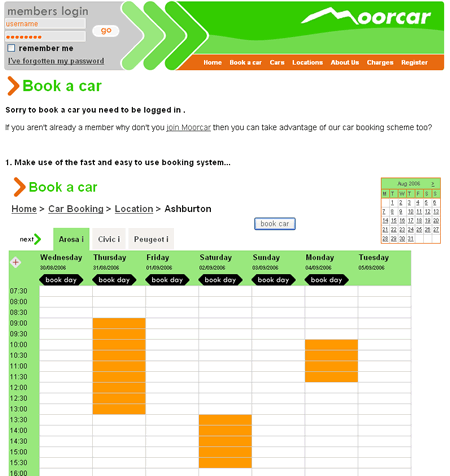
Bad in that everything I have written over the past two and a half years is not mine and as it stands I have some nice solutions in place now, solutions which I know inside out and can drop into place.
Good in that these times of transition give one time to learn new things and a brief breathing space to develop new things. I’ve been taking this time to put together a new toolbox of code and to throw myself into object orientated PHP.
I’m also taking the time to get really up to speed with CakePHP, I’m putting together a skeleton with everything you need at the beginning of a web project, security, pagination, pages, uploads etc.
All in all the bad shrivels into insignificance, writing code is process of learning day by day, of course it doesn’t matter that I can’t use that code. When I it need I can just write again, better, have learned from experience.
The really interesting thing is that COSMIC are considering making Rocket, the CMS framework I developed into an open source project. This is intriguing – but also a bit scary. I am proud of it, it is fast, stable and flexible, it contains some elegant solutions. However it also contains rubbish, dead ends and blind alleys where the development was going in one direction and then it changed, unresolved philosophical issues… if the project was made open source it is a bit like one of those dreams where people imagine themselves walking down the road naked (I have never had one of these dreams) – people get to see everything. To be fair I think it would need a bit of work before it was suitable or made sense in wider context. On the other hand I would be able to legitimately use all that code. It also has a very cool logo, designed by my friend Hannah Storie.